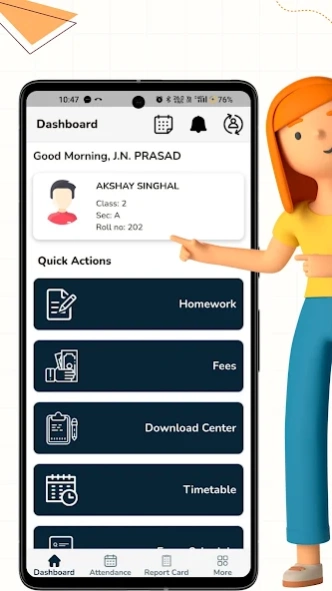ML Memorial Convent School 3.0.1
Free Version
Publisher Description
ML Memorial Convent School - This App is designed for better interaction between school and parents.
This app integrated with all-in-one solutions that any parent can ever wish for!
The app offers parents quick access to the real-time school performance of their child with just a few clicks. Apart from this, it allows you to discuss your child-related concern at any time, anywhere.
It is multi-functional software that helps parents to monitor their child's attendance, pay fees, get alerts, apply for leave, handle homework or classwork, view relevant notes or class schedules, register grievances, and more.
Here are some salient features of this App:
-Reviewing your child’s attendance record
-Instant notifications for children’ absence, new homework and school updates.
-Receive important notices like events, festivals, and many more.
-Effortless applying for the leaves without any hassle.
-Easily manage your children’s homework and classwork.
-One-click online payments for school fees.
-Keep a check on the children's study material, syllabus and other downloading material.
-Simplify the online examination process.
-Quickly add complaints toward any teacher.
-All academic scores and grades in one report.
About ML Memorial Convent School
ML Memorial Convent School is a free app for Android published in the Teaching & Training Tools list of apps, part of Education.
The company that develops ML Memorial Convent School is NLET Initiatives LLP. The latest version released by its developer is 3.0.1.
To install ML Memorial Convent School on your Android device, just click the green Continue To App button above to start the installation process. The app is listed on our website since 2023-11-06 and was downloaded 1 times. We have already checked if the download link is safe, however for your own protection we recommend that you scan the downloaded app with your antivirus. Your antivirus may detect the ML Memorial Convent School as malware as malware if the download link to com.nletschool.mlmcs is broken.
How to install ML Memorial Convent School on your Android device:
- Click on the Continue To App button on our website. This will redirect you to Google Play.
- Once the ML Memorial Convent School is shown in the Google Play listing of your Android device, you can start its download and installation. Tap on the Install button located below the search bar and to the right of the app icon.
- A pop-up window with the permissions required by ML Memorial Convent School will be shown. Click on Accept to continue the process.
- ML Memorial Convent School will be downloaded onto your device, displaying a progress. Once the download completes, the installation will start and you'll get a notification after the installation is finished.